RobTranslation
Introduction
RobTranslation is a tool, that allows you to displace
- test frame
- an object
- a list of objects
- a group of objects
along a Z axis in the parent frame using Denavit-Hartenberg's notation. Object's coordinate frame can be visualized using RobTranslation tool. It's also possible to make an open chain from RobRotation and RobTranslation objects and using this to model behavior of a robot/manipulator. To define a world frame use RobWorld. For more general moving pattern use trajectory tool.
Usage
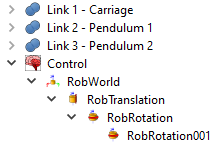
an example Animate tool tree.
- Install Animate workbench if you haven't done so already.
- Open a file in FreeCAD.
- Select Animate workbench on the workbench toolbar.
- Click on RobTranslation's icon on Animate toolbar or select Robotics > RobTranslation in Animate menu.
- Open a Combo View ( View > Panels > Combo View ).
- Select RobTranslation tool in a tree view on a Model Tab inside the Combo View.
- Go to General properties on a Data Tab inside the Combo View.
- Select Animated Objects and choose an object/objects to be displaced.
- Go to RobTranslation's properties on a Data Tab inside the Combo View.
- Fill all d-h Parameters and Translation properties with floats which have an uniform length.
- Double-click the RobTranslation tool in the tree view on a Model Tab inside the Combo View.
- A RobTranslation's dialog is opened on a Tasks tab inside the Combo view.
- Use a slider in the RobTranslation's dialog to skim through the specified translation range.
- Change more properties according to your preferences, their meanings are explained in the next section.
Properties
| Property / Property Group | Description |
|---|---|
| Base | FreeCAD properties necessary for correct display in the tree view. |
| Label | Name of this RobTranslation tool shown in the tree view. |
| Group | A list of children to be shown in the tree view. |
| Frame | Properties controlling look of a coordinate frame. |
| Frame Arrowhead Length | Height of a cone making frame's arrowhead. Must be in range between 1 and 1e6. |
| Frame Arrowhead Radius | Radius of a cone making frame's arrowhead. Must be in range between .5 and 1e6. |
| Frame Transparency | Frame transparency in percents. Total transparency is 100. |
| Shaft Length | Length of an arrow's shaft. Must be in range between 1 and 1e6. |
| Shaft Width | Width of an arrow's shaft. Must be in range between 1 and 64. |
| Show Frame | Toggle coordinate frame. |
| Show Frame Arrowheads | Toggle coordinate frame's arrowheads. |
| Show Frame Labels | Toggle coordinate frame's axis labels. |
| General | Main properties controlling overall behavior. |
| Allow Control | Allow control to change RobTranslation's time. Not implemented. |
| Allow Server | Allow control to change RobTranslation's parameters. Not implemented. |
| Animated Objects | A list of objects rotated about Z axis in a parent frame. |
| Interpolate | Linearly interpolate rotation values if Time is between specified timestamps. |
| Object Placement | Current placement of Animated Objects within a Parent Frame based on rotation and d-h parameters properties and Time. |
| Parent Frame Placement | Current placement of a parent frame in case of nested RobWorld, RobRotation and RobTranslation tools. |
| Time | Current Time based on which Animated Objects pose is computed from the rotation and DH parameters. |
| Label | Properties specifying how labels look. |
| Distance To Axis | Distance between a label and an arrowhead if it's visible or an arrow shaft. |
| Font Family | Label font family - SERIF, SANS, TYPEWRITER. |
| Font Size | Label font size. |
| Font Style | Label font style - NONE, ITALIC, BOLD, BOLD ITALIC. |
| Subscription | Label subscription - use spaces for horizontal alignment. |
| Superscription | Label superscription - use spaces for horizontal alignment. |
| d-h Parameters | Properties specifying parameters of Denavit-Hartenberg notation. |
| a | DH parameter specifying displacement along X axis. |
| alpha | DH parameter specifying rotation about X axis. |
| d | DH parameter specifying displacement along Z axis. |
| d Maximum | Upper limit of theta range. Must be greater than d Minimum. |
| d Minimum | Lower limit of theta range. Must be less than d Minimum. |
| d Offset | Offset of theta rotation. |
| theta | DH parameter specifying rotation about Z axis. |
| Translation | Properties describing a rotation. |
| d Sequence | A list of floats describing translation along Z axis in given timestamps. |
| Timestamps | A list of floats marking when object reached given rotation. |